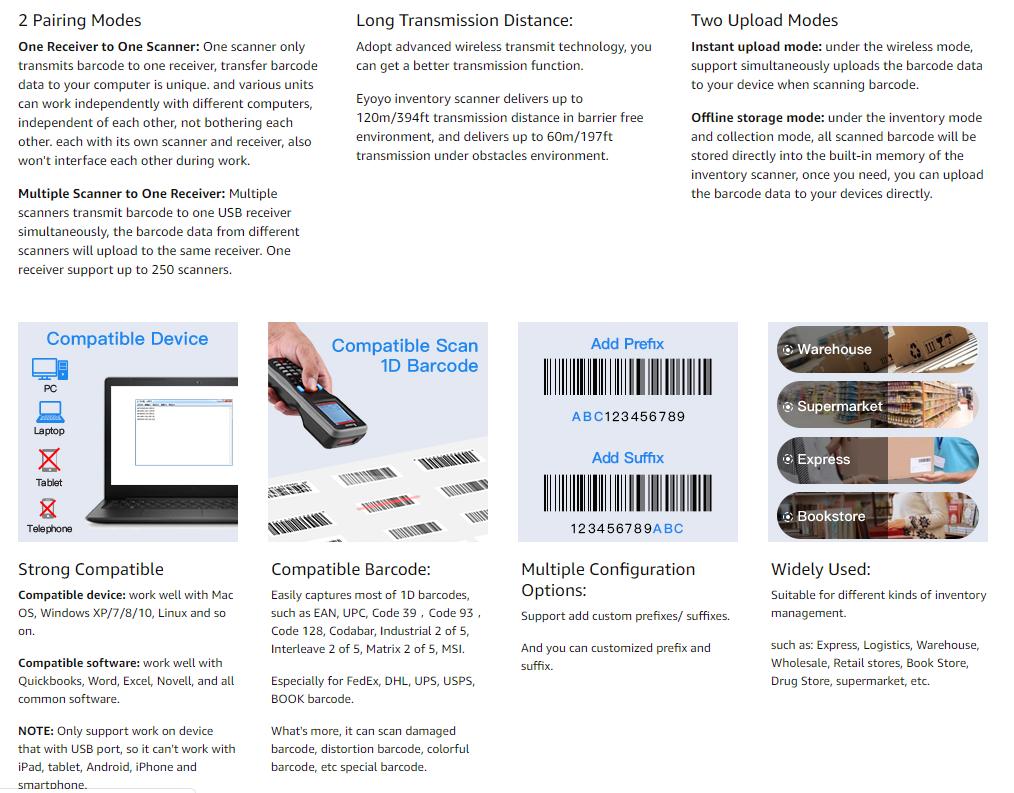Eyoyo Inventory Scanner, Portable 1D Wireless Barcode Scanner Data Collector, Handheld Data Terminal Inventory Device with USB Receiver & 2.2 inch TFT Color LCD Screen
Note,
Can't scan any 2D barcode.
Can't read any barcode from Screen

If you want to get PDT6000 Export Tool. Download from here please.
https://drive.google.com/drive/folders/14A5kv2iInf9EwyEXKx_EdaiYWpk7-OPz?usp=sharing
Features:
1. With 2.2 inch screen, you can simultaneously check barcode information.
2. Plug and play, no need to install any driver, app, and software.
3. Compatible with Windows, MAC OS and works with Quickbooks, Word, Excel, Novell, and all common software.
4. Compatible with Mac OS, Windows XP/7/8/10, Linux and so on.
5. Delivers up to 120m/394ft transmission distance in barrier free environment.
6. Support instant upload mode and storage mode.
7. Scan most of 1D barcode code, and including damage, distortion, etc special barcode.
8. Support multiple scanners to one receive, up to 250 scanners.
9. Support customized prefix and suffix Support Insert, delete prefix and suffix Enable/Disable Code ID and More.
10. Support 2x 5AA battery use. support rechargeable battery.
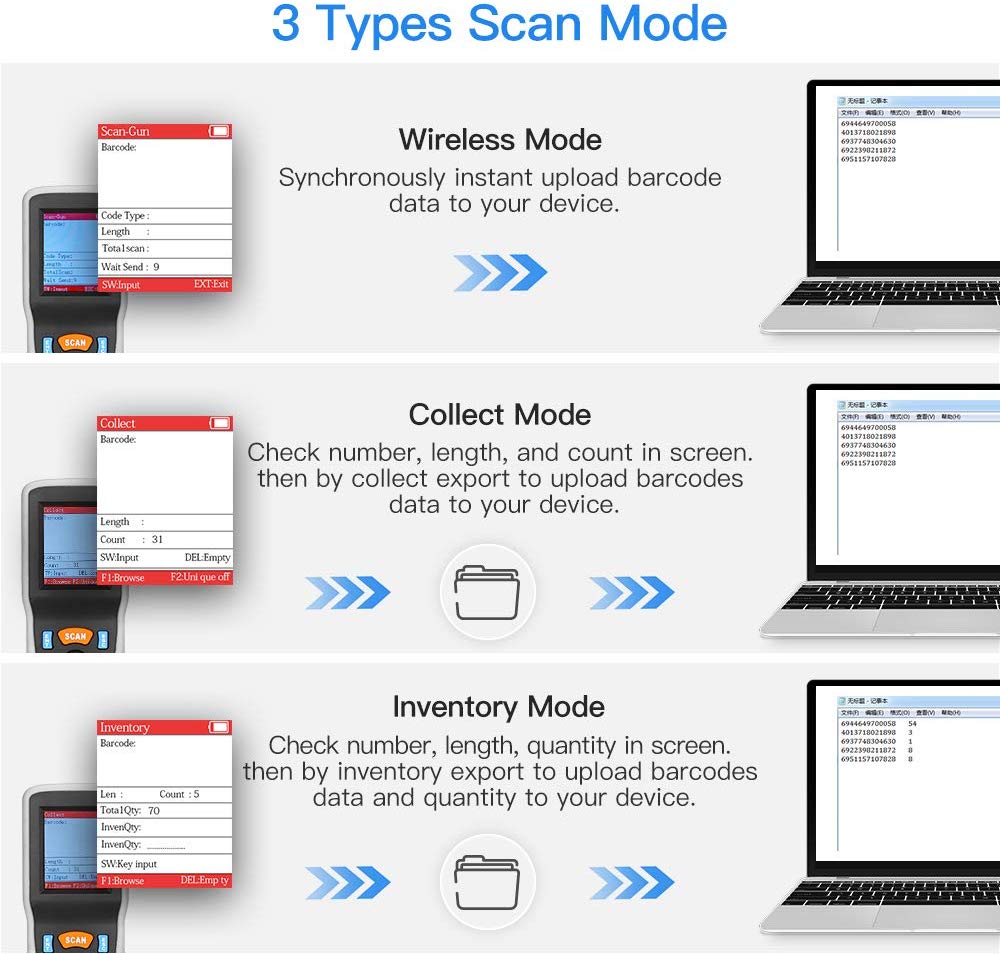


Package Including:
1x Eyoyo Data Collector Barcode scanner, 1x USB Receiver, 1x User Manual
Eyoyo New Inventory Scanner 1D data collector handheld wireless barcode scanner combines the wireless barcode scanner, barcode collector and
inventory counter to do barcode data acquisition functions.with 2.2inch screen monitor, can check barcode content, type, number, and length,plug & play, with USB receiver, longer wireless transmission. also with a stronger decoding ability.so convenient for our customer, especially for retails, store,
supermarket, warehouse using.
-
3-in-1 Scanner
As a Wireless Scanner: Work under in wireless mode, support scan 1D code and instant upload barcode data.
As a Data Collector: Work under in collect mode, receive 1D barcode and counts the quantity.
As an Inventory Counter: Work under in inventory mode, Collect export and inventory export easily.
-
Note:
1. Can't scan 2D barcodes.
2. Can't connect with phone and tablet.
3 Types of Scan Modes

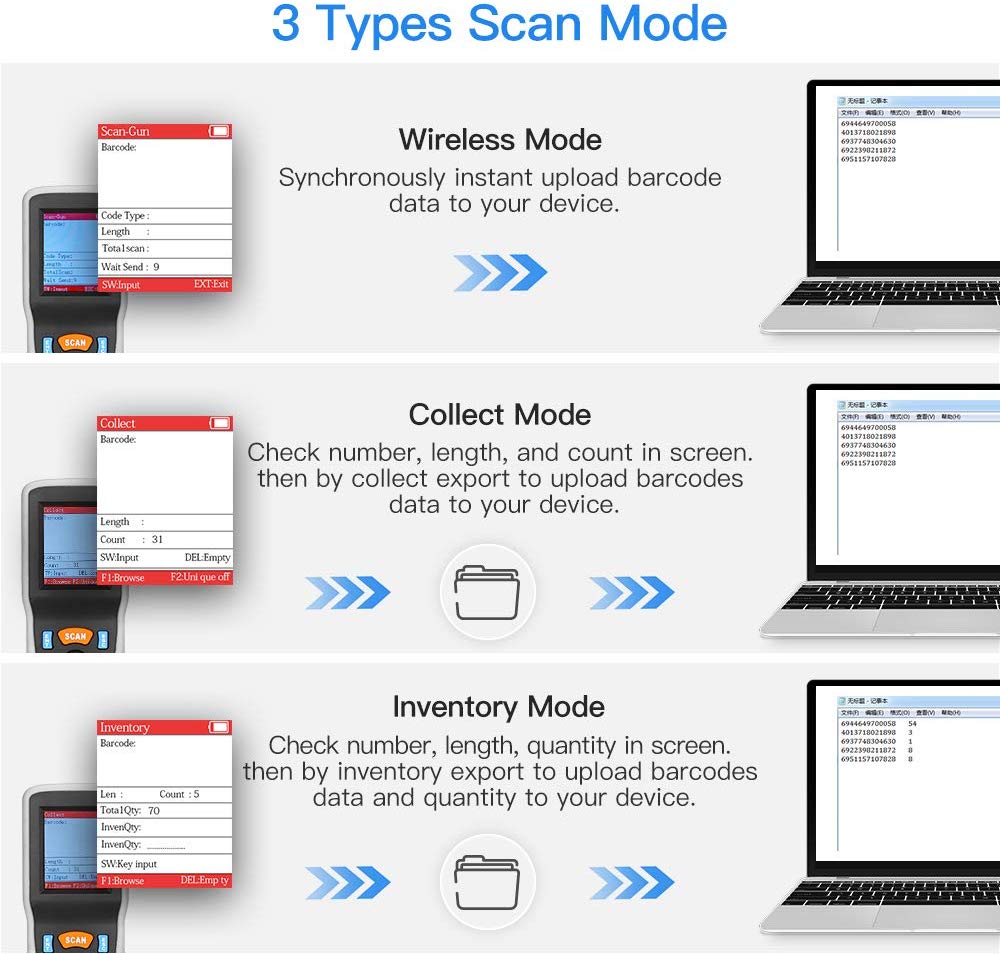

1. Wireless Mode:
Work as a wireless barcode scanner, you can scan code, it will instant upload barcode data to your device simultaneously.and compared to normal wireless barcode scanner, you can check "Code Type" "Code Length" and "Total scanned quantity" on 2.2inch screen.
2. Collect Mode:
Work as a data collector, when you collect code, it will store barcode data in scanner's 8M bulti-in memory, when you need it, you can upload to your
device.and when you collect code, you can check "Code Length" and "Code Count" on screen.
3. Inventory Mode:
Work as a inventory counter, when you collect code, it will store barcode data in scanner's 8M bulti-in memory, when you need it, you can upload to your device.and when you collect code, you can check "Code Length" "Code Count" "Total scanned quantity" and "Inventory quantity" on screen.